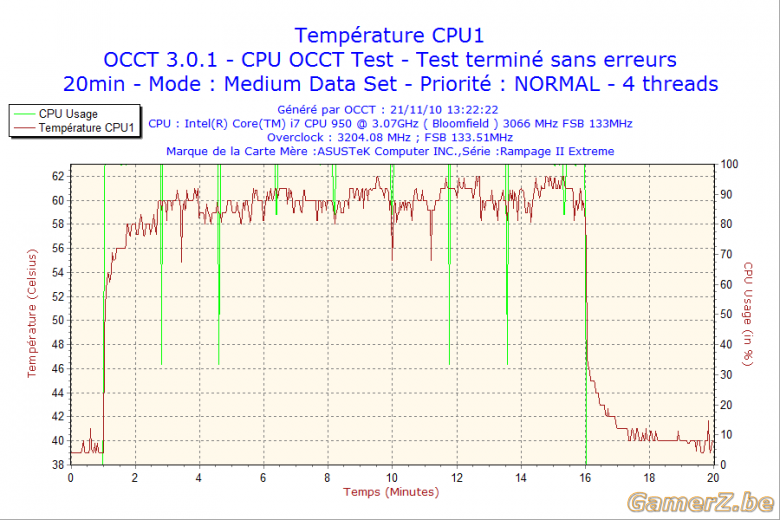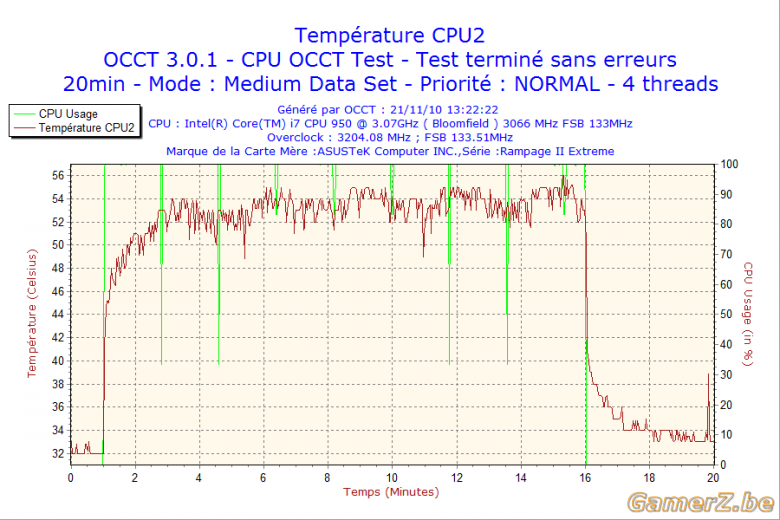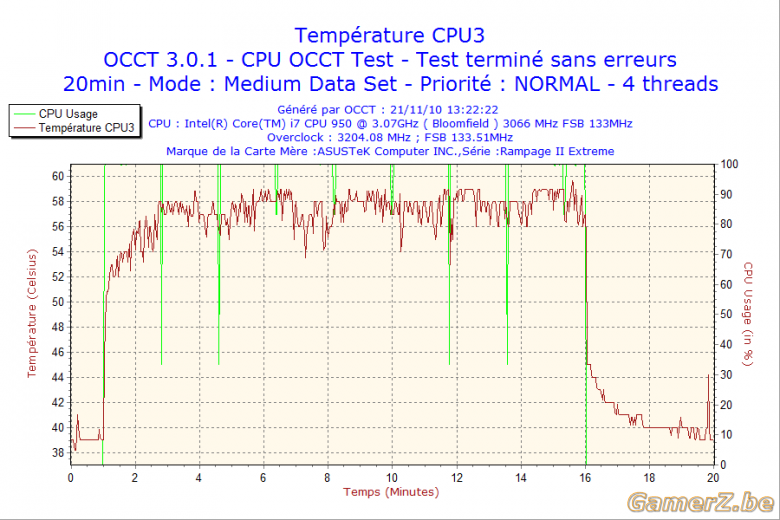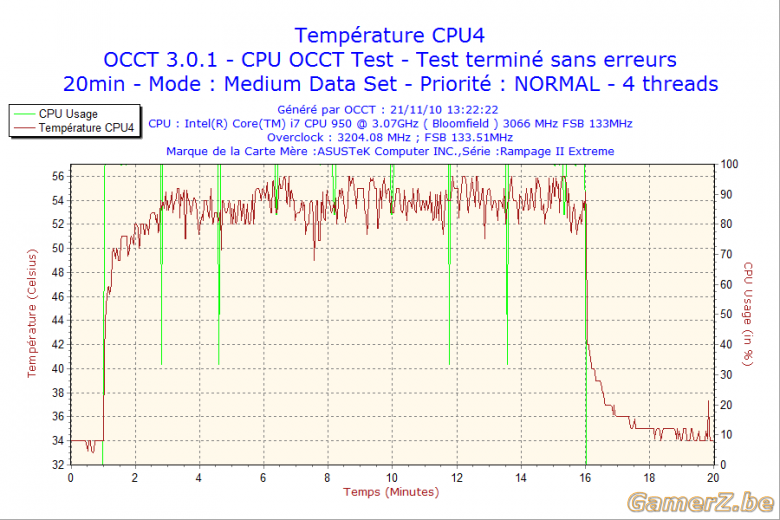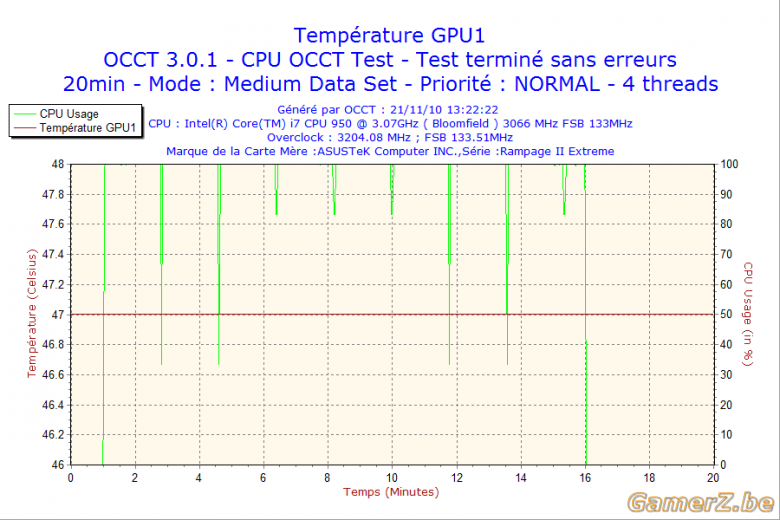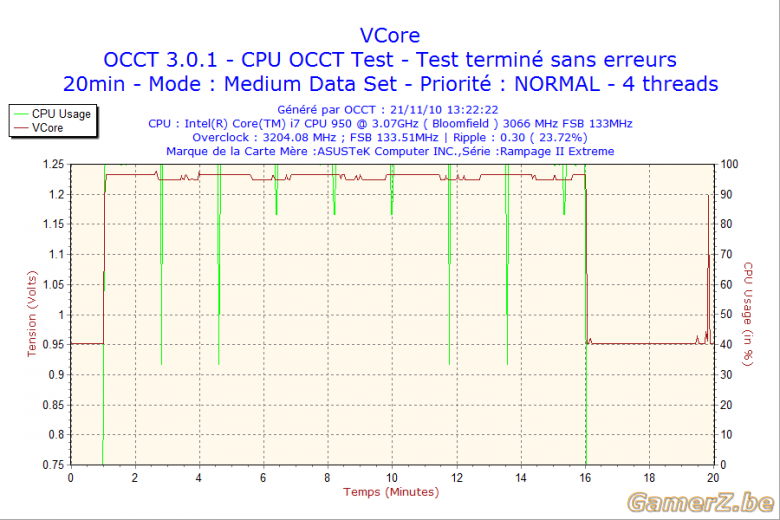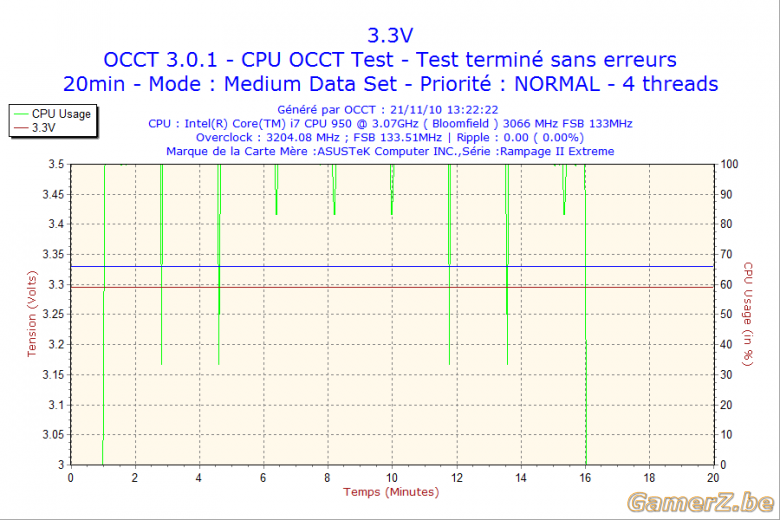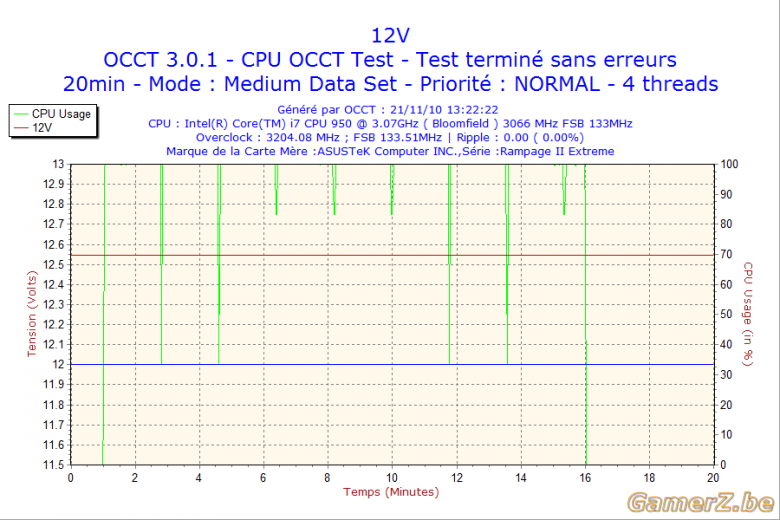nsk86
Elite
bonjour à tous ,
je reouvre un post au sujet de mes screen bleu :x
j ai tout esseyé rien n y fais.. tjs des screen bleu dé que j utilise quelque chose qui utilise les perfs de la config :x
je remarque surtout que ca crash une fois la temp du sb et nb atteignant 42 degrer
en idle ils sont à 38 degrer et en burn à 42 ca crash :x
sur le net je remarque que bcp de personne ont se soucis avec win7 x64
j ai mis à jour le bios, win 7, ethernet + update win7 du ethernet
pilote x64 pour la carte son inexistant pour le moment..
config :
i7 950
rampage extrem II
4go ddr3 1600 ocz platinium
3hdd en raid 0 raptor
GTX 260
antec true power quatro 850 w
HHHEEELLPPPPPPPP !!!!!!!!
voici les rapports :
On Sat 20/11/2010 15:39:36 your computer crashed
This was likely caused by the following module: cmudax3.sys
Bugcheck code: 0 1 (0xFFFFFA80275B5378, 0x2, 0x0, 0xFFFFF8800489A240)
1 (0xFFFFFA80275B5378, 0x2, 0x0, 0xFFFFF8800489A240)
Error: DRIVER_IRQL_NOT_LESS_OR_EQUAL
Dump file: C:\Windows\Minidump\112010-23478-01.dmp
file path: C:\Windows\system32\drivers\cmudax3.sys
product: C-Media Audio Driver (WDM)
company: C-Media Inc
description: C-Media Audio WDM Driver
On Sat 20/11/2010 15:31:11 your computer crashed
This was likely caused by the following module: ntfs.sys
Bugcheck code: 0x24 (0x1904FB, 0xFFFFF88008A37878, 0xFFFFF88008A370E0, 0xFFFFF880016B9085)
Error: NTFS_FILE_SYSTEM
Dump file: C:\Windows\Minidump\112010-22854-01.dmp
file path: C:\Windows\system32\drivers\ntfs.sys
product: Système d’exploitation Microsoft® Windows®
company: Microsoft Corporation
description: Pilote du système de fichiers NT
The crash took place in a standard Microsoft module. Your system configuration may be incorrect, possibly the culprit is in another driver on your system which cannot be identified at this time.
On Sat 20/11/2010 15:26:31 your computer crashed
This was likely caused by the following module: ntfs.sys
Bugcheck code: 0x24 (0x1904FB, 0xFFFFF8800B6646B8, 0xFFFFF8800B663F20, 0xFFFFF8000286548D)
Error: NTFS_FILE_SYSTEM
Dump file: C:\Windows\Minidump\112010-23930-01.dmp
file path: C:\Windows\system32\drivers\ntfs.sys
product: Système d’exploitation Microsoft® Windows®
company: Microsoft Corporation
description: Pilote du système de fichiers NT
The crash took place in a standard Microsoft module. Your system configuration may be incorrect, possibly the culprit is in another driver on your system which cannot be identified at this time.
On Sat 20/11/2010 02:01:57 your computer crashed
This was likely caused by the following module: ntoskrnl.exe
Bugcheck code: 0x50 (0xFFFFF880083FCB00, 0x1, 0xFFFFF800028BD749, 0x0)
Error: PAGE_FAULT_IN_NONPAGED_AREA
Dump file: C:\Windows\Minidump\112010-19219-01.dmp
file path: C:\Windows\system32\ntoskrnl.exe
product: Microsoft® Windows® Operating System
company: Microsoft Corporation
description: NT Kernel & System
The crash took place in a standard Microsoft module. Your system configuration may be incorrect, possibly the culprit is in another driver on your system which cannot be identified at this time.
On Fri 19/11/2010 21:37:58 your computer crashed
This was likely caused by the following module: ntoskrnl.exe
Bugcheck code: 0x1A (0x41790, 0xFFFFFA8001481250, 0xFFFF, 0x0)
Error: MEMORY_MANAGEMENT
Dump file: C:\Windows\Minidump\111910-19656-01.dmp
file path: C:\Windows\system32\ntoskrnl.exe
product: Microsoft® Windows® Operating System
company: Microsoft Corporation
description: NT Kernel & System
The crash took place in a standard Microsoft module. Your system configuration may be incorrect, possibly the culprit is in another driver on your system which cannot be identified at this time.
On Fri 19/11/2010 20:39:55 your computer crashed
This was likely caused by the following module: dxgmms1.sys
Bugcheck code: 0x3B (0xC0000005, 0xFFFFF8800494F3A8, 0xFFFFF8800A072950, 0x0)
Error: SYSTEM_SERVICE_EXCEPTION
Dump file: C:\Windows\Minidump\111910-22557-01.dmp
file path: C:\Windows\system32\drivers\dxgmms1.sys
product: Microsoft® Windows® Operating System
company: Microsoft Corporation
description: DirectX Graphics MMS
The crash took place in a standard Microsoft module. Your system configuration may be incorrect, possibly the culprit is in another driver on your system which cannot be identified at this time.
On Fri 19/11/2010 19:40:25 your computer crashed
This was likely caused by the following module: ntoskrnl.exe
Bugcheck code: 0x1A (0x31, 0xFFFFFA8007668CE0, 0xFFFFF8800C9A2000, 0xFFFFF8A00B2B556B)
Error: MEMORY_MANAGEMENT
Dump file: C:\Windows\Minidump\111910-28111-01.dmp
file path: C:\Windows\system32\ntoskrnl.exe
product: Microsoft® Windows® Operating System
company: Microsoft Corporation
description: NT Kernel & System
The crash took place in a standard Microsoft module. Your system configuration may be incorrect, possibly the culprit is in another driver on your system which cannot be identified at this time.
On Thu 18/11/2010 20:05:21 your computer crashed
This was likely caused by the following module: ntoskrnl.exe
Bugcheck code: 0x3B (0xC0000005, 0xFFFFF8000286FA38, 0xFFFFF880080BDA70, 0x0)
Error: SYSTEM_SERVICE_EXCEPTION
Dump file: C:\Windows\Minidump\111810-19718-01.dmp
file path: C:\Windows\system32\ntoskrnl.exe
product: Microsoft® Windows® Operating System
company: Microsoft Corporation
description: NT Kernel & System
The crash took place in a standard Microsoft module. Your system configuration may be incorrect, possibly the culprit is in another driver on your system which cannot be identified at this time.
On Mon 15/11/2010 03:39:50 your computer crashed
This was likely caused by the following module: hardware
Bugcheck code: 0x3B (0xC0000005, 0xFFFFF88005A01D10, 0xFFFFF8800A5A3EE0, 0x0)
Error: SYSTEM_SERVICE_EXCEPTION
Dump file: C:\Windows\Minidump\111510-21652-01.dmp
On Thu 11/11/2010 20:05:01 your computer crashed
This was likely caused by the following module: ntoskrnl.exe
Bugcheck code: 0xA (0x0, 0x2, 0x1, 0xFFFFF80002870C17)
Error: IRQL_NOT_LESS_OR_EQUAL
Dump file: C:\Windows\Minidump\111110-18798-01.dmp
file path: C:\Windows\system32\ntoskrnl.exe
product: Microsoft® Windows® Operating System
company: Microsoft Corporation
description: NT Kernel & System
The crash took place in a standard Microsoft module. Your system configuration may be incorrect, possibly the culprit is in another driver on your system which cannot be identified at this time.
On Thu 11/11/2010 14:43:10 your computer crashed
This was likely caused by the following module: ntoskrnl.exe
Bugcheck code: 0 E (0x2, 0xFFFFF8A0025E29A8, 0xFFFFF8A0025DC199, 0x8C9D08C0)
E (0x2, 0xFFFFF8A0025E29A8, 0xFFFFF8A0025DC199, 0x8C9D08C0)
Error: POOL_CORRUPTION_IN_FILE_AREA
Dump file: C:\Windows\Minidump\111110-29234-01.dmp
file path: C:\Windows\system32\ntoskrnl.exe
product: Microsoft® Windows® Operating System
company: Microsoft Corporation
description: NT Kernel & System
The crash took place in a standard Microsoft module. Your system configuration may be incorrect, possibly the culprit is in another driver on your system which cannot be identified at this time.
On Wed 10/11/2010 22:58:51 your computer crashed
This was likely caused by the following module: ntoskrnl.exe
Bugcheck code: 0 1 (0x1170, 0x2, 0x0, 0xFFFFF88004676B74)
1 (0x1170, 0x2, 0x0, 0xFFFFF88004676B74)
Error: DRIVER_IRQL_NOT_LESS_OR_EQUAL
Dump file: C:\Windows\Minidump\111010-29530-01.dmp
file path: C:\Windows\system32\ntoskrnl.exe
product: Microsoft® Windows® Operating System
company: Microsoft Corporation
description: NT Kernel & System
The crash took place in a standard Microsoft module. Your system configuration may be incorrect, possibly the culprit is in another driver on your system which cannot be identified at this time.
--------------------------------------------------------------------------------
Conclusion
--------------------------------------------------------------------------------
12 crash dumps have been found and analyzed. Note that it's not always possible to state with certainty whether a reported driver is really responsible for crashing your system or that the root cause is in another module. Nonetheless it's suggested you look for updates for the products that these drivers belong to and regularly visit Windows update or enable automatic updates for Windows. In case a piece of malfunctioning hardware is causing trouble, a search with Google on the bug check errors together with the model name and brand of your computer may help you investigate this further.
je reouvre un post au sujet de mes screen bleu :x
j ai tout esseyé rien n y fais.. tjs des screen bleu dé que j utilise quelque chose qui utilise les perfs de la config :x
je remarque surtout que ca crash une fois la temp du sb et nb atteignant 42 degrer
en idle ils sont à 38 degrer et en burn à 42 ca crash :x
sur le net je remarque que bcp de personne ont se soucis avec win7 x64
j ai mis à jour le bios, win 7, ethernet + update win7 du ethernet
pilote x64 pour la carte son inexistant pour le moment..
config :
i7 950
rampage extrem II
4go ddr3 1600 ocz platinium
3hdd en raid 0 raptor
GTX 260
antec true power quatro 850 w
HHHEEELLPPPPPPPP !!!!!!!!
voici les rapports :
On Sat 20/11/2010 15:39:36 your computer crashed
This was likely caused by the following module: cmudax3.sys
Bugcheck code: 0
Error: DRIVER_IRQL_NOT_LESS_OR_EQUAL
Dump file: C:\Windows\Minidump\112010-23478-01.dmp
file path: C:\Windows\system32\drivers\cmudax3.sys
product: C-Media Audio Driver (WDM)
company: C-Media Inc
description: C-Media Audio WDM Driver
On Sat 20/11/2010 15:31:11 your computer crashed
This was likely caused by the following module: ntfs.sys
Bugcheck code: 0x24 (0x1904FB, 0xFFFFF88008A37878, 0xFFFFF88008A370E0, 0xFFFFF880016B9085)
Error: NTFS_FILE_SYSTEM
Dump file: C:\Windows\Minidump\112010-22854-01.dmp
file path: C:\Windows\system32\drivers\ntfs.sys
product: Système d’exploitation Microsoft® Windows®
company: Microsoft Corporation
description: Pilote du système de fichiers NT
The crash took place in a standard Microsoft module. Your system configuration may be incorrect, possibly the culprit is in another driver on your system which cannot be identified at this time.
On Sat 20/11/2010 15:26:31 your computer crashed
This was likely caused by the following module: ntfs.sys
Bugcheck code: 0x24 (0x1904FB, 0xFFFFF8800B6646B8, 0xFFFFF8800B663F20, 0xFFFFF8000286548D)
Error: NTFS_FILE_SYSTEM
Dump file: C:\Windows\Minidump\112010-23930-01.dmp
file path: C:\Windows\system32\drivers\ntfs.sys
product: Système d’exploitation Microsoft® Windows®
company: Microsoft Corporation
description: Pilote du système de fichiers NT
The crash took place in a standard Microsoft module. Your system configuration may be incorrect, possibly the culprit is in another driver on your system which cannot be identified at this time.
On Sat 20/11/2010 02:01:57 your computer crashed
This was likely caused by the following module: ntoskrnl.exe
Bugcheck code: 0x50 (0xFFFFF880083FCB00, 0x1, 0xFFFFF800028BD749, 0x0)
Error: PAGE_FAULT_IN_NONPAGED_AREA
Dump file: C:\Windows\Minidump\112010-19219-01.dmp
file path: C:\Windows\system32\ntoskrnl.exe
product: Microsoft® Windows® Operating System
company: Microsoft Corporation
description: NT Kernel & System
The crash took place in a standard Microsoft module. Your system configuration may be incorrect, possibly the culprit is in another driver on your system which cannot be identified at this time.
On Fri 19/11/2010 21:37:58 your computer crashed
This was likely caused by the following module: ntoskrnl.exe
Bugcheck code: 0x1A (0x41790, 0xFFFFFA8001481250, 0xFFFF, 0x0)
Error: MEMORY_MANAGEMENT
Dump file: C:\Windows\Minidump\111910-19656-01.dmp
file path: C:\Windows\system32\ntoskrnl.exe
product: Microsoft® Windows® Operating System
company: Microsoft Corporation
description: NT Kernel & System
The crash took place in a standard Microsoft module. Your system configuration may be incorrect, possibly the culprit is in another driver on your system which cannot be identified at this time.
On Fri 19/11/2010 20:39:55 your computer crashed
This was likely caused by the following module: dxgmms1.sys
Bugcheck code: 0x3B (0xC0000005, 0xFFFFF8800494F3A8, 0xFFFFF8800A072950, 0x0)
Error: SYSTEM_SERVICE_EXCEPTION
Dump file: C:\Windows\Minidump\111910-22557-01.dmp
file path: C:\Windows\system32\drivers\dxgmms1.sys
product: Microsoft® Windows® Operating System
company: Microsoft Corporation
description: DirectX Graphics MMS
The crash took place in a standard Microsoft module. Your system configuration may be incorrect, possibly the culprit is in another driver on your system which cannot be identified at this time.
On Fri 19/11/2010 19:40:25 your computer crashed
This was likely caused by the following module: ntoskrnl.exe
Bugcheck code: 0x1A (0x31, 0xFFFFFA8007668CE0, 0xFFFFF8800C9A2000, 0xFFFFF8A00B2B556B)
Error: MEMORY_MANAGEMENT
Dump file: C:\Windows\Minidump\111910-28111-01.dmp
file path: C:\Windows\system32\ntoskrnl.exe
product: Microsoft® Windows® Operating System
company: Microsoft Corporation
description: NT Kernel & System
The crash took place in a standard Microsoft module. Your system configuration may be incorrect, possibly the culprit is in another driver on your system which cannot be identified at this time.
On Thu 18/11/2010 20:05:21 your computer crashed
This was likely caused by the following module: ntoskrnl.exe
Bugcheck code: 0x3B (0xC0000005, 0xFFFFF8000286FA38, 0xFFFFF880080BDA70, 0x0)
Error: SYSTEM_SERVICE_EXCEPTION
Dump file: C:\Windows\Minidump\111810-19718-01.dmp
file path: C:\Windows\system32\ntoskrnl.exe
product: Microsoft® Windows® Operating System
company: Microsoft Corporation
description: NT Kernel & System
The crash took place in a standard Microsoft module. Your system configuration may be incorrect, possibly the culprit is in another driver on your system which cannot be identified at this time.
On Mon 15/11/2010 03:39:50 your computer crashed
This was likely caused by the following module: hardware
Bugcheck code: 0x3B (0xC0000005, 0xFFFFF88005A01D10, 0xFFFFF8800A5A3EE0, 0x0)
Error: SYSTEM_SERVICE_EXCEPTION
Dump file: C:\Windows\Minidump\111510-21652-01.dmp
On Thu 11/11/2010 20:05:01 your computer crashed
This was likely caused by the following module: ntoskrnl.exe
Bugcheck code: 0xA (0x0, 0x2, 0x1, 0xFFFFF80002870C17)
Error: IRQL_NOT_LESS_OR_EQUAL
Dump file: C:\Windows\Minidump\111110-18798-01.dmp
file path: C:\Windows\system32\ntoskrnl.exe
product: Microsoft® Windows® Operating System
company: Microsoft Corporation
description: NT Kernel & System
The crash took place in a standard Microsoft module. Your system configuration may be incorrect, possibly the culprit is in another driver on your system which cannot be identified at this time.
On Thu 11/11/2010 14:43:10 your computer crashed
This was likely caused by the following module: ntoskrnl.exe
Bugcheck code: 0
Error: POOL_CORRUPTION_IN_FILE_AREA
Dump file: C:\Windows\Minidump\111110-29234-01.dmp
file path: C:\Windows\system32\ntoskrnl.exe
product: Microsoft® Windows® Operating System
company: Microsoft Corporation
description: NT Kernel & System
The crash took place in a standard Microsoft module. Your system configuration may be incorrect, possibly the culprit is in another driver on your system which cannot be identified at this time.
On Wed 10/11/2010 22:58:51 your computer crashed
This was likely caused by the following module: ntoskrnl.exe
Bugcheck code: 0
Error: DRIVER_IRQL_NOT_LESS_OR_EQUAL
Dump file: C:\Windows\Minidump\111010-29530-01.dmp
file path: C:\Windows\system32\ntoskrnl.exe
product: Microsoft® Windows® Operating System
company: Microsoft Corporation
description: NT Kernel & System
The crash took place in a standard Microsoft module. Your system configuration may be incorrect, possibly the culprit is in another driver on your system which cannot be identified at this time.
--------------------------------------------------------------------------------
Conclusion
--------------------------------------------------------------------------------
12 crash dumps have been found and analyzed. Note that it's not always possible to state with certainty whether a reported driver is really responsible for crashing your system or that the root cause is in another module. Nonetheless it's suggested you look for updates for the products that these drivers belong to and regularly visit Windows update or enable automatic updates for Windows. In case a piece of malfunctioning hardware is causing trouble, a search with Google on the bug check errors together with the model name and brand of your computer may help you investigate this further.